Print Switch for Windows 3.0

- Categoría: Miscellaneous Windows Tools
- Licencia: Shareware
- Tamaño: 1.71 KB
- Sistema: w95 w98 wNT wME w2000 wXP vista
- Idiomas:

Print your documents on the printer you want without needing to change cables.
Print Switch for Windows is a small printing assistant for Microsoft Windows. It lets you print any type of document, image or photos in high resolution, or any text document you want to print in high quality, all in a quick and simple way, with just one mouse click. Also, it creates a shortcut icon in the bottom right corner of your Windows desktop, to make things even quicker.
With this Print Switch for Windows application you can change the printer or fax any time you want between all the ones that are installed, without needing to change cables. Just select the document you want to print and Print Switch will show you a menu of all the printers and faxes available, so you can choose the one you want. Or if you prefer, you can establish a set printer as default, so it will always be the one you use until you specify otherwise. Similarly you can change the printer or fax, and the program lets you change the configuration properties of each one quickly, without resorting to the installation drivers of each one.
Print Switch for Windows is the quickest and easiest way to change between printers and faxes.
DownloadPrint Switch for Windows 3.0 related downloads
FlyingBit Hash Calculator
 Download
Download
Quickly calculate the hash sum of files to confirm their validity.
Art Directory Print 3.1
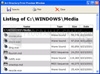 Download
Download
Create a filelist for directories, CDs or DVDs to print out or export.

